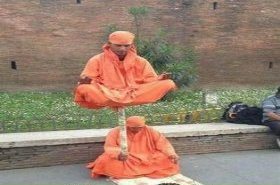
Random good picture Not show
1. Use the arrow keys to move the cursor.
2. Hold down the Alt key while pressing the arrow keys.
3. Use the arrow keys to scroll the list of files.
4. Use the arrow keys to scroll through the list of files.
5. Highlight the desired file using the arrow keys.
6. However, by using the up and down arrow keys, the display area can be scrolled to access any remaining lines.
7. It is possible to use the arrow keys if you do not have a mouse but this is rather slow and tedious.
8. Press the left arrow key once to place the cursor on the first character.
9. You can use the up and down arrow keys to move from line to line.
10. Using the arrow keys or mouse, you are then able to move the outlined shape around the stitch pattern.
11. Highlight the desired file using the arrow keys, then press Return to select 6, the default Look option.
12. Click the right arrow key to step back through past events.
13. Click on the arrow key in the far right of this cell and select the status column.
14. After ordering(sentencedict.com), use your back arrow key to return to this point.
15. With simple arrow key controls, it's easy to pick up and play and then safely put down and get back to work once you've recharged your batteries.
16. To adjust the zoom control by using the arrow key, first set the focus on the zoom control by using the TAB key.
17. The up arrow key is forward, and the down arrow key is backward.
18. You can scroll through the text using the up and down arrow keys.
19. You can move the cursor either by using the mouse or by using the arrow keys on the keyboard.
20. If you are using some other printer, press the right arrow key until the number of your printer appears. 3.
21. To browse the groups, click inside the Newsgroups window and scroll up and down using your arrow keys or mouse wheel.
22. If you hear a beep when you press one of these arrow keys then there are no more records to be found.
23. The required names should be entered, using the up and down arrow keys to move about the scrolled area.
24. It was a short document-short enough for you to find each variable by scrolling through the text with the down arrow key.
25. Note: In most shells, when you press the up arrow key, the entire multi-line entry is redrawn on a single, long input line.
26. Click the far right corner of this cell to display an arrow key and select Build Expression.
26. Sentencedict.com try its best to collect and create good sentences.
27. In the current directory, type ./effectv -channel 1 and press the up arrow key to cycle through the effects.
28. To select the next item or previous item on the timeline in Journal, even if the item is not visible on screen, press the left arrow key or right arrow key.
29. You can do this by holding Alt and the right arrow key (you can return to the lfs user by doing the same with the left directional button).
30. Other core events include ctrlaltdel, which indicates that you pressed Ctrl-Alt-Delete, or kbdrequest, which is used to indicate that you pressed the Alt-Up arrow key combination.
More similar words: low-key, low key, arrow, farrow, narrow, harrow, marrow, yarrow, barrow, sparrow, narrowed, narrowly, bone marrow, harrowing, red marrow, narrow down, narrowness, narrowing, wheelbarrow, wheel barrow, narrow escape, narrow-minded, a narrow escape, clarence darrow, sorrow, morrow, borrow, burrow, furrow, carrot.
